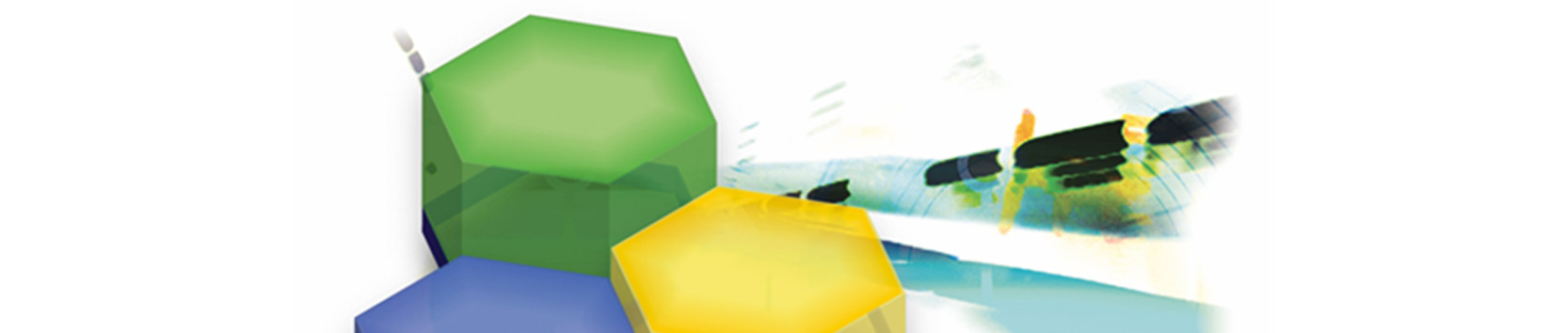During daily operation of the MDM and data management, we have increasingly realised that users can use the features of MDM more efficiently. We would like to offer you support in this area and thus highlight another three points or relationships.
Relationship between order numbers, MDM data, parts list and editing order numbers
The order number in MDM data is of central importance in MDM. On the one hand, it serves to clearly identify the relevant part and therefore must be unique for each MDM manufacturer.
On the other hand, the order number is also used to establish a relationship between imported parts lists and MDM data. These links can be represented for example by performing a "Parts Used" analysis.
If an order number is subsequently changed, the link to the parts list can be lost. In addition, further changes can lead to CAD parts lists being suddenly displayed with different order numbers.
If specific order numbers (parts data) are changed into dummy order numbers, these sets of data can no longer be used for parts lists checks. Thus, the specific parts of the machine manufactures must be requested again. Changes to order numbers should only be made if the order is obviously wrong.
Universal approval and types of data sets
There are two different types of data sets in MDM: Parts and modules. Data set types as a system-supported data type do not exist.
If however in MDM a data set is created with a corresponding placeholder in "Order Number" field, (e.g. xyz*), it can be shared by the provider. However, these data cannot be used in the parts list checks.
If you have any families of parts that should not to be included in the MDM as a detail data set, these can be covered by "Universal Approval". In such cases, please contact the respective provider so that the universal approval can be set for all relevant approval lists.
You can display your universal approval via the "MFL and Special Approval" analysis.
"Add Part" request - who needs these parts?
A wide range of machine construction companies are now managing numerous projects with the MDM. It is thus understandable that not all the parts needed in these projects can be found in MDM. That is why the respective companies request more than 30 parts daily so that they are included in the MDM.
These data sets are assigned "temporary" status and are shown in orange. VESCON regularly reviews these newly requested data sets to ensure a minimum quality standard. At the same time, the respective contact person of the provider also has the data for their approval.
If you want to know who has requested data about your portfolio, you can check this via the MDM. Simply go to a list of records and show the column "Generated by".
Once the request has been approved, you will receive a "General Task" as information that a new data set for your portfolio has been approved. This tasks is connected with the request to complete the data set.