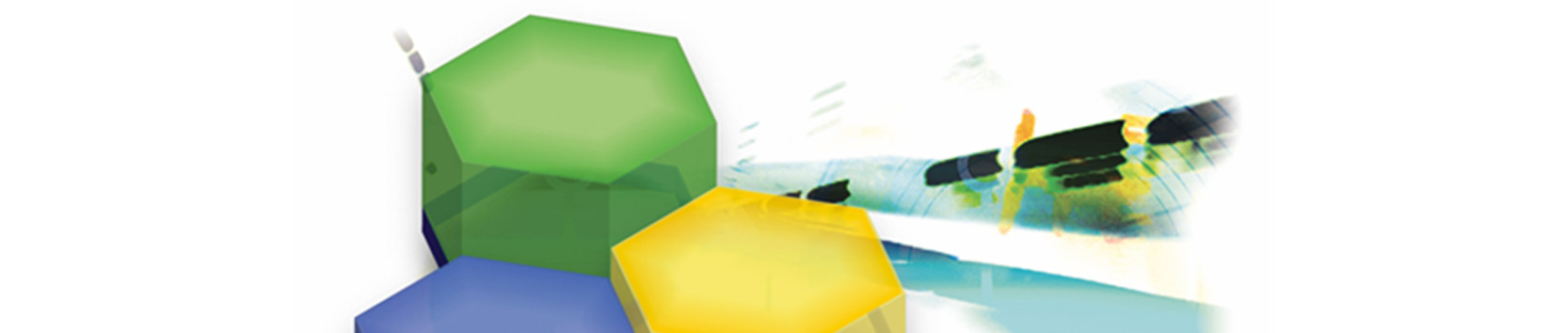VESCON offers training which comprises four hours of comprehensive practical knowledge at our Frankenthal location. Sign up now and benefit from our specialists’ expert knowledge.
Save the date: future dates for device manufacturers.
We offer two different courses tailored precisely to the needs of device manufacturers:
Course 1:
- Structure of MDM: Data pool and structure node view
- Approval lists, project approvals and universal approvals
- Records and data fields
- The importance of order numbers
- Who can create MDM records?
- Requests and tasks
- Reports in MDM
- The MDM as a source of information
Dates
Q3: 13.09.2017
Q4: 11.10.2017, 08.11.2017, 06.12.2017
Course 2:
- Data management with the Excel import function
- Features for processing mass data
- Special manufacturer area for personal devices lists and copy suggestions for universal approvals
- MDM catalog articles
Dates
Q3: 20.09.2017
Q4: 18.10.2017, 15.11.2017, 13.12.2017
All courses begin at 1.00 p.m. Register now for your requested course and date at: mdm(at)vescon.com
Participation is free for device manufacturers who have premium status.
You wish, is our training: individual in-house courses for suppliers.
Need training directly at your location? On in-demand topics in your company? We will gladly conduct a training course based on your projects and requirements where you will learn all the basics.
We will be more than happy to provide you with a personal quotation. Please send inquiries to: mdm(at)vescon.com
Save the date: future dates for suppliers at VESCON in Frankenthal.
Our comprehensive course provides hands-on expertise tailored specifically to suppliers:
Content:
- Functionality, user groups and permissions
- Usability and user interface
- Search, filter, group - where can I find approved articles
- Workflow features - what to do if products or approvals are missing
- Inquiries and support - Your contact
- Using the MDM interface - RUPLAN CAD system
- Using the MDM interface - Eplan P8 CAD system
Dates
Q3: 12.09.2017
Q4: 10.10.2017, 07.11.2017, 05.12.2017
All courses start at 1.00 p.m.