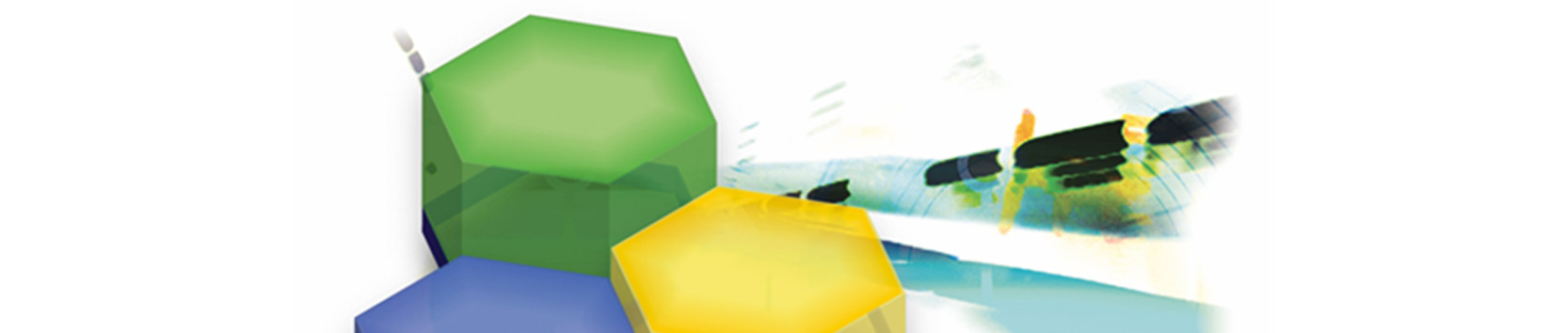While working with parts list sooner or later the term „Universal Approval“ appears. May be it is not possible to forward a request for a new device, because an Universal Approval exists, or the plant operators or VESCON refer to an Universal Approval.
Below we want to introduce you in the concept and operating principles of Universal Approvals.
What is an Universal Approval?
By an Universal Approval multiple devices can be approved in a MFL or in a project (e.g. series of article-types of a manufacturer).
An Universal Approval can only be defined by the OEMs.
An Universal Approval can be defined by a simple masking or by a RegEX masking.
Universal Approvals have a direct effect on the parts lists check. The following data fields of the parts lists are checked and mapped with the definition / masking of the Universal Approval:
- Manufacturer (Import)
- Order number (Import)
- Article-Typ (Import)
- Denomination (Import)
- Norm (Import)
The purpose is to get approvals for devices in parts list, which are no „MDM devices“.
Devices with wildcards or placeholders in the order number are not an Universal Approval, but dummies without any relevance.
In data tables / lists the Universal Approvals are displayed with their ID in angle brackets without a version number (e.g. <30076>).
The Benefit of Working with Universal Approvals
Although the understanding of Universal Approvals and the first steps of their usage may be a little bit tricky, the benefit of their usage for suppliers will be evident very soon. Parts list entries are approved immediately, if they are hedged by an Universal Approval.
- No request for „New Devices“ or „Project Approvals“ is necessary.
- No time is waisted by the workflow of forwarding and processing the requests
This means: Universal Approvals save time and effort.
Where can Universal Approvals be found?
Universal Approvals are definitions of approvals and thereby listed in your project in the tab „Approvals“. Tips:
- MDM-IDs of Universal Approvals are displayed in angle brackets (e.g. <30076>)
- Fade out in the tab „Settings / Filter“ all records with the type „Device“ and the type „Device Group“ or filter in the column “MDM-ID” for „<“.
Manufacturer specific Universal Approvals
By using manufacturer specific Universal Approvals many requests can be saved (see above).
Finding the matching Universal Approval:
Go in your project in the tab „Approvals“.
- Fade out in the tab „Settings / Filter“ all records with the type „Device“ and the type „Device Group“.
- Now the wanted manufacturer can be filtered or grouped.
Usually manufacturer specific Universal Approvals are simple masked. This means that the following placeholders / wildcards in the order number are used:
- * for any number of characters
- ? for one character
- additional characters are allowed in the masking but will not be regarded in the mapping.
Universal Approvals for Standard Parts
Universal Approvals for standard parts are usually manufacturer independent (entry in the field “manufacturer”: “manufacturer independent”). So the manufacturer in the parts list can be freely chosen and has no relevance.
Also the order number is usually without relevance (entry in the filed “order number”: “*”). So the order number in the parts list can be freely chosen and has no relevance.
The identification and mapping of devices in the parts lists runs by the following fields:
- Article-Typ
- Denomination
- Norm
In these fields normaly RegEX maskings are used. Particularly the field „Article-Typ“ can contain complex expressions.
Don’t be afraid of these expressions - in the field “technical description” they are usually outlined very well. In the web many reasonable and coherent explanations of “RegEX” can be found.

Universal Approvals and EPLAN The five masking fields of the Universal Approval can also be filled and mapped by EPLAN. The parts lists fields „Denomination (Import)“ and „Norm (Import)“ are filled by the EPLAN „Free Article Properties“ 96 and 98.
EPLAN-Properties | MDM - Parts List Universal Approval |
22007 | Manufacturer (Import) |
22003 | Order number (Import) |
22002 | Article-Typ (Import) |
22147[98] | Norm (Import) |
22147[96] | Denomination (Import) |
Example:

Universal Approvals are addressed in our Inhouse-Trainings.